






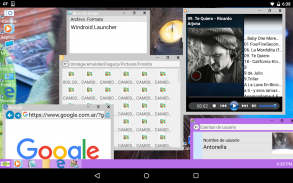




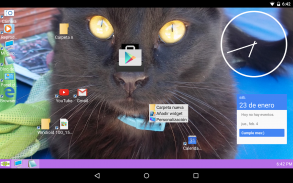
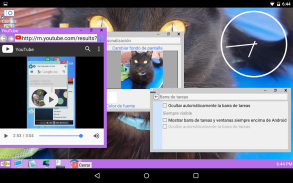
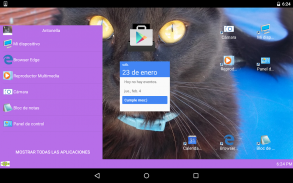
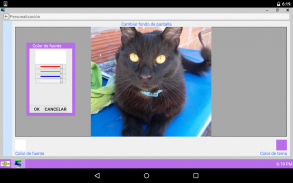
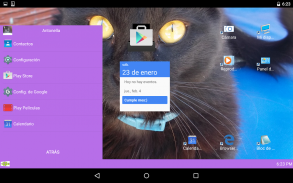
Windroid Launcher (Free)

Windroid Launcher (Free) का विवरण
**** Muy pronto, nuevas correcciones y funciones ****
Windroid es un launcher personalizable compuesto de muchas aplicaciones con un aspecto similar a Windows 10 de Microsoft.
Ademas, Windroid es un conjunto de aplicaciones integradas en una misma interfaz, con ventanas, barra de tarea y selector de aplicaciones. Es cómoda, intuitiva, rápida y eficiente. Gracias al soporte multitareas, puede ejecutar muchas aplicaciones nativas al mismo tiempo.
De todas formas, si usted gusta, puede utilizarse con su launcher favorito como una simple aplicación.
Windroid contiene las siguientes características:
-Escritorio personalizable: Coloque íconos a gusto, agrege Widgets y cambie el fondo de pantalla con sus imágenes preferidas. Ademas podra elegir la organización de sus iconos: Alinear en cuadricula o no alinear.
-Explorador de archivos. Visualice los archivos de su dispositivo y ejecútelos haciendo doble click.
-Visualizador de imágenes: Visualice imágenes jpg, png, gif y bmp. Haga zoom para ver los detalles de sus imágenes.
-Reproductor de audio: Reproduzca todos los audios de su dispositivo en los formatos mp3, wma, ogg, wav, mid, midi, ACC y amr. (Depende de los codecs instalados en el dispositivo)
-Navegador web: Navegue y explore páginas web, incluso con contenido Flash (Si se encuentra instalado en el dispositivo)
-Editor de texto: Edite y visualice archivos de texto simple en formato txt.
-Camara de fotos: Tome fotografías directamente desde el escritorio.
-ScreenLock: Evita toques accidentales. Permite el ingreso de una contraseña.
TIPS:
*Puede cambiar el tamaño de las ventanas arrastrando el lado inferior, el lado derecho o el extremo inferior derecho de la ventana. Ademas puede maximizar realizando doble click sobre la barra de títulos de la ventana.
Para mayor precisión, los bordes para cambiar el tamaño deben arrastrarse del lado de afuera de la ventana como se observa en las imagenes.
*Para agregar un icono al escritorio, abriendo la barra de Windroid y arrastrando un icono al escritorio.
*Puede borrar íconos del escritorio haciendo long click sobre el ícono a borrar.
*Para ejecutar aplicaciones del escritorio o del explorador de archivos realice doble click sobre un icono.
*Puede cambiar el nombre de usuario, imagen de usuario, fondo de pantalla y colores ingresando al Panel de Control->Personalización.
*Puede cerrar o mostrar aplicaciones abiertas desde la barra de tareas, haciendo long click sobre el icono de la aplicación.
*Puede agregar Widgets realizando un Long Click sobre el escritorio y seleccionando "Agregar Widget"
</div> <div jsname="WJz9Hc" style="display:none">**** बहुत जल्द ही, सुधार और नई सुविधाओं ****
Windroid माइक्रोसॉफ्ट के विंडोज 10 देखो जैसे कई अनुप्रयोगों के साथ एक यौगिक अनुकूलन लांचर है।
इसके अलावा, Windroid के साथ विंडोज, टास्कबार और आवेदन लांचर एक अंतरफलक में एकीकृत अनुप्रयोगों का एक सेट है। यह सहज सहज ज्ञान युक्त, तेज और कुशल है। धन्यवाद मल्टीटास्किंग का समर्थन करने के लिए, आप एक साथ कई देशी अनुप्रयोगों चला सकते हैं।
वैसे भी, अगर आप चाहें, तो आप एक ही आवेदन के रूप में अपने पसंदीदा लांचर के साथ प्रयोग किया जा सकता है।
Windroid निम्नलिखित विशेषताएं शामिल हैं:
घर में जगह माउस, विगेट्स जोड़ने और अपने पसंदीदा चित्रों के साथ अपने वॉलपेपर बदलने के लिए: अनुकूलन -Desk। संरेखित ग्रिड संरेखित या नहीं: इसके अलावा आप कैसे अपने माउस को व्यवस्थित करने के लिए चुन सकते हैं।
-Explorer फ़ाइल। अपने डिवाइस पर फ़ाइलों को देखने और उन्हें डबल क्लिक करके चला रहे हैं।
-Visualizador छवियाँ: प्रदर्शन छवियों जेपीजी, पीएनजी, GIF और बीएमपी। आपकी छवियों के विवरण देखने के लिए ज़ूम।
डीवीडी ऑडियो: एमपी 3, अर्थोपाय अग्रिम, OGG, wav, मध्य, मिडी, एएसी और एएमआर अपने डिवाइस के सभी ऑडियो खेलते हैं। (यह कोडेक्स डिवाइस पर स्थापित पर निर्भर करता है)
-Navegador वेब: नेविगेट और वेब पृष्ठों को ब्राउज़, यहां तक कि फ़्लैश सामग्री के साथ (अगर यह डिवाइस पर स्थापित किया गया है)
पाठ संपादक: संपादित करें और TXT प्रारूप में देखें सादा पाठ फ़ाइलें।
फोटो -Camera: तस्वीरों डेस्कटॉप से सीधे ले।
-ScreenLock: आकस्मिक छू रोकता है। यह एक पासवर्ड के प्रवेश की अनुमति देता है।
टिप्स:
* आप नीचे की ओर, सही पक्ष या खिड़की के निचले सही कोने खींचकर खिड़कियों आकार बदल सकते हैं। तुम भी खिड़की की शीर्षक पट्टी पर डबल क्लिक करके अधिकतम कर सकते हैं।
सटीकता के लिए, किनारों का आकार बदलने के रूप में चित्र में दिखाया गया है खिड़की के बाहर पर क्रॉल चाहिए।
* डेस्कटॉप के लिए एक आइकन जोड़ने के लिए, Windroid बार खोलने और डेस्कटॉप के लिए एक आइकन खींच रहा है।
* आप को नष्ट करने के लिए आइकन पर क्लिक करके लंबे डेस्कटॉप चिह्न हटा सकते हैं।
* डेस्कटॉप या फ़ाइल ब्राउज़र पर अनुप्रयोगों को चलाने के लिए एक आइकन पर डबल क्लिक करें।
* आप उपयोगकर्ता नाम, अवतार, वॉलपेपर और नियंत्रण कक्ष> निजीकरण में प्रवेश रंग बदल सकते हैं।
* आप टास्कबार से बंद कर सकते हैं या दिखाने खुला आवेदन, लंबे समय से आवेदन आइकन पर क्लिक कर रही है।
* आप विजेट डेस्कटॉप पर एक लंबे समय के लिए क्लिक करें प्रदर्शन और चयन "जोड़ें विजेट" जोड़ सकते हैं</div> <div class="show-more-end">






















